LAPTOP MOTHERBOARD FAULTS ALL KINDS
1. Electrical Spikes and Surges
An electrical spike or surge is a short-lived burst of energy in an electric circuit. This can be the result of power-hungry appliances, problems with electrical wiring, problems with the power service outside the house, or the result of a lightning strike. Lightning is the #1 culprit of spike/surge motherboard failure we see ó and it will often go in through the Coax Cable / Phone Line / Ethernet Port and bypass a surge protector!

This sudden change of voltage can cause damage to the delicate circuits in a motherboard. Remember that Motherboards rely on Direct Current (DC) Electricity. Connecting your computer to a power outlet that has frequent fluctuations in electrical output may also cause damage to your motherboard. Though at times immediate damage may not be visible, it may harm the motherboard over time. To protect your motherboard from electrical spikes, use a high-quality surge protector that can neutralize the effects. We personally recommend APC Branded Surge Suppressors. Honestly, itís a no brainer to purchase a $30 to $40 surge suppressor to protect a device that is a few hundred dollars.
†
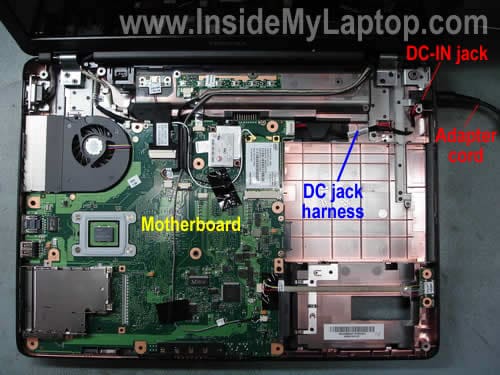
By the way, the power jack (DC-IN jack) is the power socket on the side or back of your computer where you plug the AC/DC power adapter.
Iíll explain how to perform basic troubleshooting and find out what is wrong. This is only for experienced people, who know how to disassemble laptops.
First of all, test the AC/DC power adapter with a multimeter. Itís very likely that there is noting wrong with the laptop and your problem is related to the power adapter.
If the adapter tests fine and output correct voltage, disassemble the computer and remove the top cover.
As you see on the first picture, in my example the power adapter plugs into the DC-IN power jack which is connected to the motherboard via a harness.
In some models the DC-IN power jack is soldered directly to the motherboard.
Plug in the power adapter and measure voltage at the point where the DC-IN jack or DC harness (like in my case) connected to the motherboard.
If you are reading the same voltage as on the AC adapter, it means the power jack or harness works properly and the problem is related to the motherboard.
If there is no voltage, most likely there is a problem with the jack or hardness and it has to be replaced.
†

By the way, in some case the problem could be related to the fuse which is usually located somewhere very close to the power jack/harness connector. You can test the fuse with a multimeter.

If the fuse is bad, the motherboard will appear to be dead even if there is nothing wrong with the power jack and AC/DC adapter. If thatís the case, replacing the bad fuse should fix the problem.
†
†